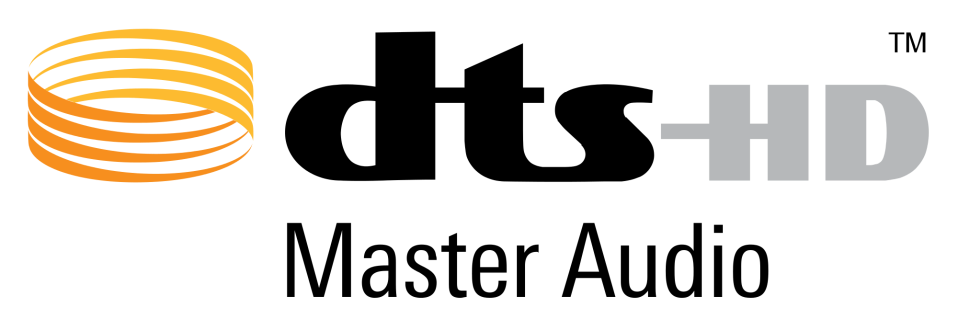I recently picked up the new 3D Blu-ray Disc of Marvel’s Doctor Strange. It’s a great presentation of an audio-visual spectacle, and one of the few movies in my collection that really “pops” in 3D. Sadly, upon first viewing, I discovered that my sound system wasn’t able to deliver the complete experience.

Pretty wild, right? And that’s just the BOX! (Source: BestBuy.com)
Last month, I mentioned my Sony STR-DG820 surround-sound receiver. It’s been the centerpiece of my home theater for the better part of a decade, and it handled everything I threw at it… until I went 3D.

A good receiver… just not good enough, anymore.
Ironically, the 3D TV fad may be on the way out; but in the here and now, I’ve got some movies (and I’ll pick up the occasional new title like Doctor Strange) that take advantage of that format. My 3D TV, a 55” Sony flatscreen, displays 3D video flawlessly. The problem only comes when you want to hear the movie.
Doctor Strange was encoded with 7.1-channel DTS-HDMA audio. When connected to a capable sound system, the disc has audio to play out the front left, center, and front right; and surround left, back left, surround right, and back right speakers, with a healthy .1 “LFE” channel for the subwoofer. However, if the receiver doesn’t support DTS-HDMA, it will downmix the audio to standard 2.0 stereo, out the front left and right speakers only. This is what happened to me.
Wowed by the visuals, I made it through almost the entire movie before realizing that only the front speakers were engaged. I don’t have 7 surround speakers, but the 5.1 setup I do have should be substantial enough to provide an enjoyable immersive audio experience. I tested the surrounds by switching the movie to its Dolby Digital 5.1 French audio track. While, admittedly, Stephen Strange’s initial trip into the Astral Plane is no less impressive en Français, I was going to need to improve my setup if I wanted to experience anything with proper surround-sound in my native tongue.
Deciding it was high time for an upgrade, I looked at my local electronics retailer’s selection, and I narrowed it down to two higher-spec receivers: one from Sony, and one from Denon.
I was leaning toward the Sony STR-DN1070 because of two factors: the first being a not-entirely-rational sense of brand loyalty; and the second being that, due to the aforementioned brand loyalty, I would be connecting this new receiver to a Sony BD player and a Sony TV.
But then I compared it to the Denon AVR-S920W. They were the same price and each boasted 7.2 channel surround sound. The first big difference I could see was that the Sony offered a healthy six HDMI inputs (to contrast, my STR-DG820 only offered four); but the Denon included a whopping EIGHT HDMI ports (seven in back, one in front). The other big difference I could find was the Sony’s lack of DTS support. This may be an oversight on the part of Sony marketing, but I didn’t want to take the risk of buying a not-inexpensive piece of equipment in the hopes that it supports Doctor Strange’s DTS-HDMA audio as an unadvertised feature.
So I took the plunge and bought the Denon. Setup was relatively painless, and all five of my speakers and the sub connected without incident. Connecting it to my TV was even easier than its predecessor. Both TV and receiver now supported the one-cable ARC standard, so I could hook up a single HDMI cable between them and know that all video signals (from any one of eight potential sources, remember) would make it to the TV. Over the very same cable, the audio from one of my TV’s built-in sources like Amazon or Netflix would make it, in full surround-sound glory, out of all the speakers in my home theater.

HDMI.org’s diagram showing the Audio Return Channel (ARC) connection between receiver and TV. Click it for their page on this and other combinations.
Once I hooked up my BD player to the Denon receiver, I wasted no time going straight to Doctor Strange‘s Chapter Five, “Open Your Eye,” (see below) to see how it would handle the 3D picture and surround-sound audio. I was legitimately concerned that the receiver would detect that I didn’t have all seven speakers plugged in—only five, remember—and therefore would downmix to 2.0 stereo. I’m happy to report that it gave me the benefit of the doubt and played as much of the rear audio as I could support, for a truly enjoyable “behind you” sound experience.
NOTE: The above YouTube clip is just to show which scene I played. This format does not do the scene justice. If you have the opportunity, I highly recommend viewing it in 3D and surround-sound.
One additional feature that the Denon includes is built-in wifi with Pandora internet radio. Since I could listen to Pandora directly from the receiver now, I could disengage my Amazon Echo from the home theater, rendering my Echo adventure from February essentially redundant. I boxed up the bluetooth adapter and TP-Link Smart Plug and returned them, since I wouldn’t need them anymore.

The Denon receiver’s “Online Music” screen. If I still had a SiriusXM Radio account, I could listen to that, too. Source: Denon.com
See, sometimes my tech sagas leave me with fewer gadgets at the end! ◼︎