I’m hoping to start an annual tradition here at this blog: every Thanksgiving, I’m going to point out something in the world of technology for which I’m thankful. I wasn’t sure what I wanted to single out this year, when I drove up to my home.
And the lights in my home turned on, automatically.
Some backstory: when I moved into my current place, I needed to get new lightbulbs (pretty standard upon move-in). My stairway has a very high ceiling, so I wanted a bulb that I wouldn’t have to change for a long time (if ever). LED bulbs, while more expensive than incandescent or compact fluorescent bulbs, last much, much longer. And if I was already looking at LED bulbs, I might as well see which ones I could control from my phone, or computer.
Philips has a system called Hue, which has several components that matched my needs precisely. And since I’m “counting my blessings,” I’m going to list those elements of the Hue ecosystem which I use in my home.
The Starter Kit
The Hue Bridge—the control box included in the kit— is what allows the whole system to work, so it’s a must-have before I could get anything else. It’s this Bridge, along with my Hue iPhone app, that lets me use the technology of “geofencing,” to establish a perimeter around my home.
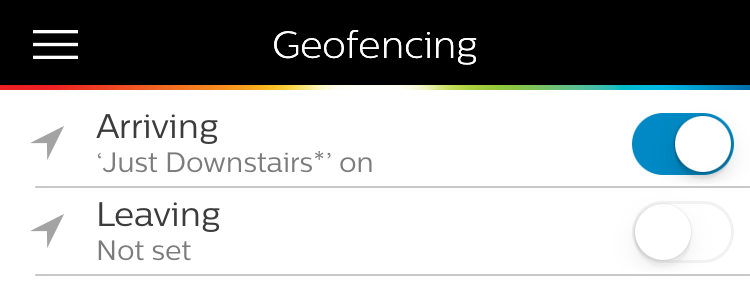
It’s as simple as flipping a (virtual) switch. (Source: Philips Hue app v.1.12.2 for iPhone)
When my phone enters that zone, the lights turn on. I even have it set up only to activate after sundown, to save electricity.
The Bridge is connected to the internet via a wired network connection (alas, no wifi, in this day and age!), so I can even control my lights when I’m away from home. Three color-changing bulbs are included, although honestly, I usually keep them on a warm yellow-white setting. Although it is fun, especially when watching a scary movie, to turn the room dark red with the push of a button.

The Hue Bridge seems to be one of the last modern gadgets to require a wired network connection. Perhaps the next version will be wireless. (Source: ArsTechnica.net, click photo for their 2015 article about the Bridge.)
The White Bulb
Originally marketed as “Hue Lux,” these bulbs are just as “smart” and interactive as the color bulbs, but they can’t change color—only brightness. I have a few of these in my bedroom and office. And when I walk into my office…
The Motion Sensor
The Motion Sensor detects when I cross the threshold into my home office and turns on the lights for me. This is especially useful when I’m carrying a heavy piece of equipment toward my workbench and don’t have a hand free to switch on the lights. When I walk into my office and the lights turn on for me, I really feel like I’m living in the future. The next step: having the door open automatically, with a contented sigh:
But I don’t need everything to be automatic. At night, when I’m in bed, I want to be able to turn all my lights off with one button. Luckily enough…
The Dimmer Switch
I have this mounted magnetically on my nightstand. I have it set to turn all the lights in my home off in one press, for those times when I’ve gotten comfortably into bed, but I’ve forgotten to switch off the lights downstairs, or in the office. Of course, when I’m feeling truly lazy, I can just call out to Siri to turn off all my lights. She does it, and I’m thankful for her, too, but I kind of wish I could program her to turn off the lights the way Michael Caine did in The Cider House Rules.
The Lightstrip
This one is mostly for fun more than function. I have this strip mounted to the back of my television in my living room. When it’s movie time, or if I want the right mood for a show I have on my TiVo, I have a setting for turning all my lights off, and turning the Lightstrip on. The backlight effect minimizes strain on my eyes. It’s also a color-changing light, so I could alter that to complement whatever I’m watching, if I were so inclined.
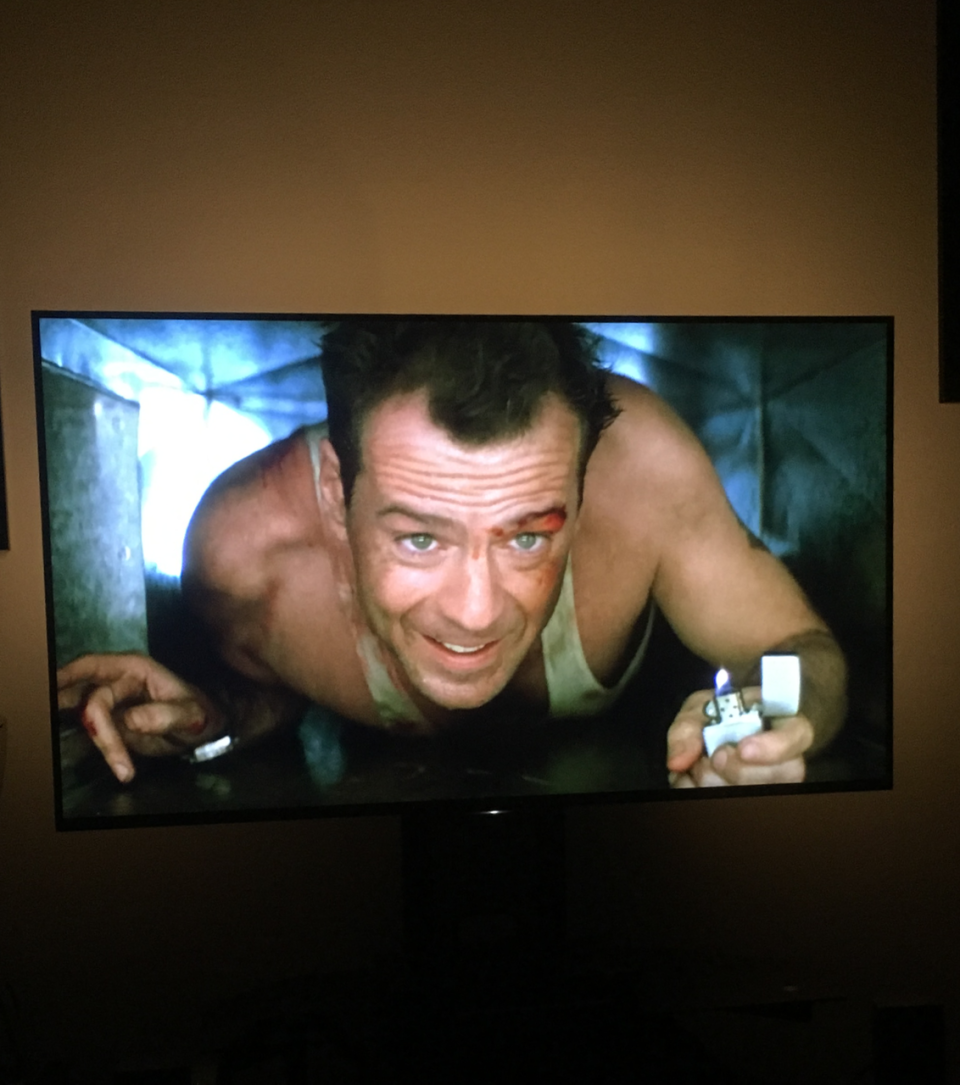
My TV with a Lightstrip providing the backlighting. The movie? Dude, it’s DIE HARD!
There is only one Hue element I’m not entirely thrilled with:
The Tap Switch
Since installing my Hue bulbs, the Tap Switch has been my go-to light switch for turning all my lights on; or off; or on in only one room; or only in my stairwell, as I’m going downstairs; and so on. Unlike the Dimmer switch, it has four discretely-programmable buttons; instead of a dedicated “off” or “on” position, it can be programmed to four unique “scenes.” And for the past two years and change, the four Taps I have installed throughout my home have performed admirably. But, sadly, they’re already starting to show their age… I think.
The website specifies that “Philips Hue tap uses kinetic energy and is powered by your touch. So no batteries needed.” The tap promises a lifetime of 50,000 clicks. Unfortunately, nowhere in the Hue app does it track how many clicks each Tap has taken, so gauging its lifespan can be tricky. Mine are starting to get a little fussy already, two years in, occasionally requiring multiple clicks to turn the correct lights on and off. I did the math: for me to have already hit 50,000 clicks in two years, I would have needed to click the Tap almost 70 times per day, every day. And I don’t click it anywhere near that much, especially now that my office lights turn on whenever I walk in, and my entry lights turn on whenever I drive home.
It’s a relatively minor quibble, and considering how easy it will be to replace each Tap as it eventually ages out, it’s not one worth disqualifying the entire line.
So for all those devices working in (almost) perfect concert, I thank you, Philips. When it comes to lighting up my home the way I need it—and with apologies to Rob Cantor—all I need…is Hue.
◼︎






